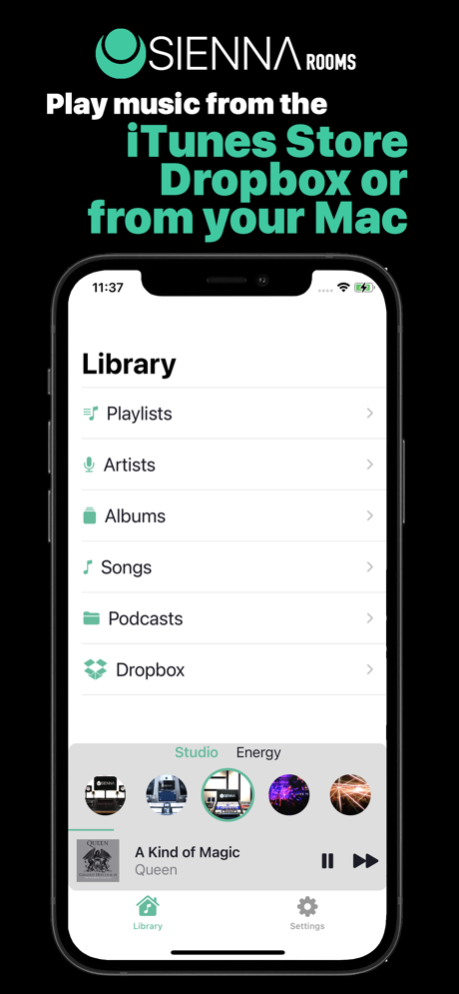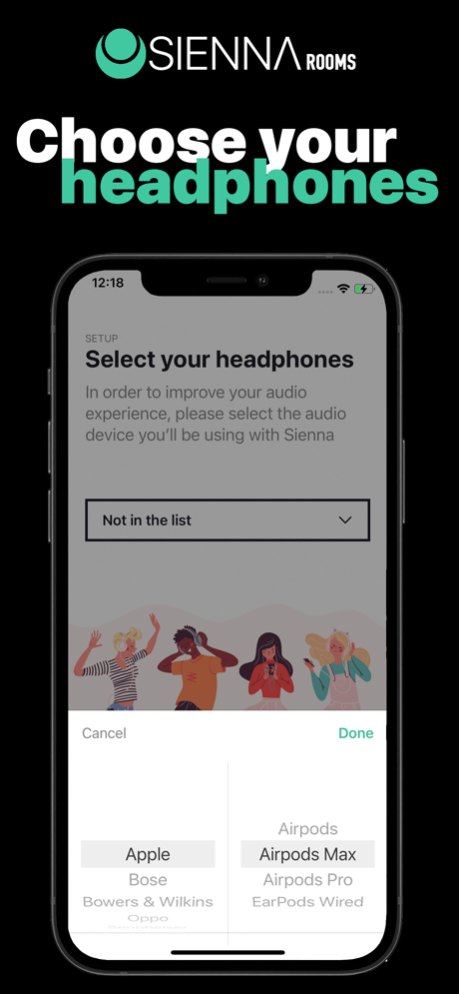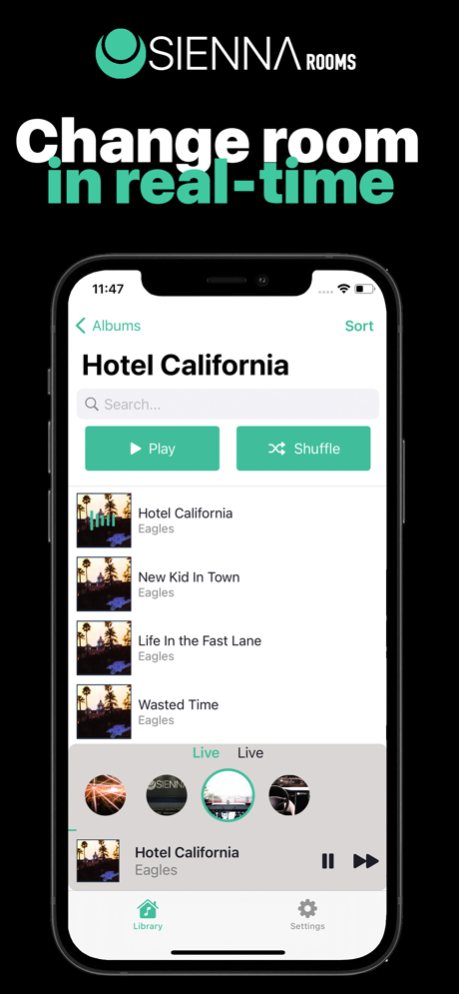Sienna Rooms 1.0.3
Continue to app
Free Version
Publisher Description
Now Dropbox-ready! You can download your music or working tracks from Dropbox and listen to them through Sienna Rooms, the best immersive sound processor on the market!
“Ready for an immersive listening experience with your favourite tunes? Just put on your
headphones and join the listening revolution with Sienna!”
Just put on your headphones and enjoy your music, the way YOU want it! Sienna gives you the possibility to ‘FEEL’ your music, bringing you the most amazing details by remodeling an ordinary song into an immersive 3D audio experience on ANY pair headphones and speakers.
Although we have supplied extra enhancements for a subset of headphones you might enjoy, and these are:
- Apple: Airpods, Airpods Max, Airpods Pro, Earpods Wired
- Bose: Quiet Comfort 35, SoundTrue, SoundLink Ear II
- Bowers & Wilkins: PX7
- Oppo: In Ear
- Sennheiser: HD-450
- Sony: MDR-XB70BT
(A package containing our full list of samples headphones will be available soon as an additional package)
With Sienna you’re instantly teleported to some of the best control rooms, clubs and cinemas that you can find.
*** Sienna can only process non-DRM protected music, hence you ought to import music from the iTunes App (and not Apple Music App) directly from your device, from dropbox or you can manually import music with a cable or wi-fi using your MAC ***
WHY SIENNA?
With Sienna Rooms you can:
- Improve your ANY-headphones' sound
- Taste how a track sounds in a dance club or a professional studio and more..
- Use AI to improve 3D sound quality
- Change rooms in real time during playback
Sienna is the only plugin of its kind to accurately emulate speaker harmonics and distortion, so you can hear how your tracks sound on real speakers cranked up to wall-shaking volumes, even when there are no walls around you.
Through Sienna you can live your favourite music with an unbeatable quality, wherever you are, any time.
You can choose your headphone model from our list of supported models, hit play on your music and blast it through our room emulations.
WHICH KIND OF ROOMS?
You can use the following rooms right now:
Professional Recording Studios:
- Energy Studio
- Spitfire Studio
- Alari Park Studio
Disco Clubs
- Altromondo Club
- Seven Club
Other Environments
- Live
- Car
You can use each room to your preference regardless of genre, your ears will look for the one that sounds best with your tune.
ARE YOU AN AUDIO ENGINEER?
In case you are a professional audio engineer and need a quick sip of how a track sounds in a club, live location or in a car you can use our free rooms. Additional rooms will be available soon in our in-app store.
Each room has three modes:
- Standard which sounds like the room
- Enhance which sound like the room with an improved immersive feeling
- Ai, let artificial intelligence tune you in the best settings
COMING SOON
More rooms and a full set of supported headphones will be available in the future so stay tuned.
Download Sienna Rooms today and make your music real!
ENJOY THE EXPERIENCE.
Join Sienna world and if you liked the app, leave a review and share your experience with Sienna on social media!
More info about Sienna? https://www.sienna.studio
Mar 16, 2022
Version 1.0.3
You can now download music from Dropbox as well!
About Sienna Rooms
Sienna Rooms is a free app for iOS published in the Audio File Players list of apps, part of Audio & Multimedia.
The company that develops Sienna Rooms is Acusticaudio. The latest version released by its developer is 1.0.3.
To install Sienna Rooms on your iOS device, just click the green Continue To App button above to start the installation process. The app is listed on our website since 2022-03-16 and was downloaded 9 times. We have already checked if the download link is safe, however for your own protection we recommend that you scan the downloaded app with your antivirus. Your antivirus may detect the Sienna Rooms as malware if the download link is broken.
How to install Sienna Rooms on your iOS device:
- Click on the Continue To App button on our website. This will redirect you to the App Store.
- Once the Sienna Rooms is shown in the iTunes listing of your iOS device, you can start its download and installation. Tap on the GET button to the right of the app to start downloading it.
- If you are not logged-in the iOS appstore app, you'll be prompted for your your Apple ID and/or password.
- After Sienna Rooms is downloaded, you'll see an INSTALL button to the right. Tap on it to start the actual installation of the iOS app.
- Once installation is finished you can tap on the OPEN button to start it. Its icon will also be added to your device home screen.